



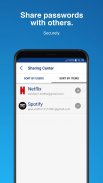
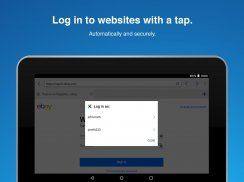

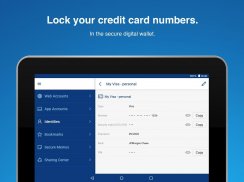

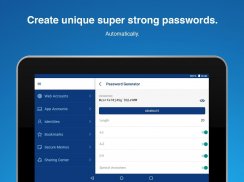
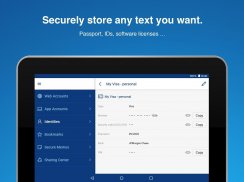




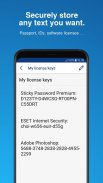



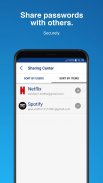
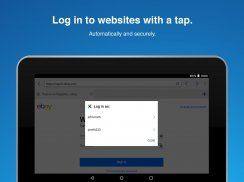

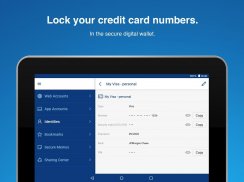

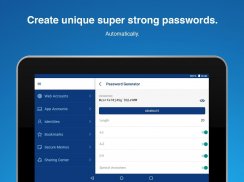
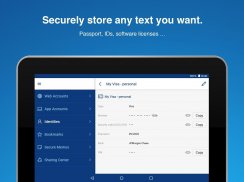




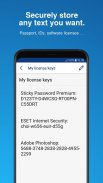



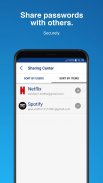
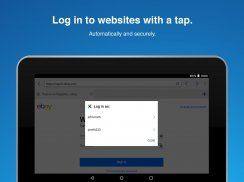

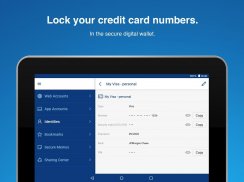

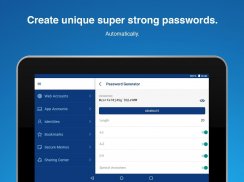
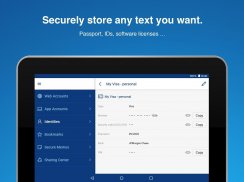




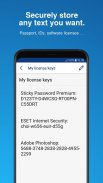



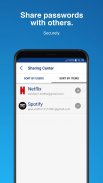
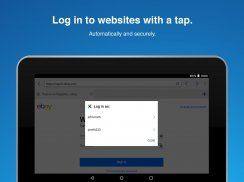

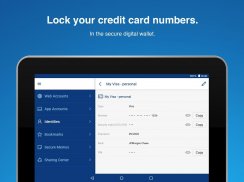

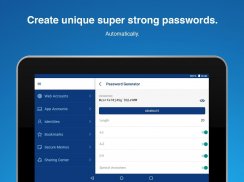
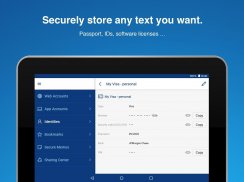




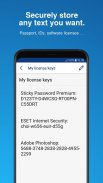



وصف لـ Sticky Password Manager & Safe
Sticky Password is the award-winning password manager and form-filler that has been protecting millions of passwords around the world for more than 17 years. No more forgotten, unsafe or reused passwords! With Sticky Password, your logins, passwords and other sensitive data is securely stored on your Android device and encrypted using AES-256 — the world’s leading encryption standard.
Of course, Sticky Password also generates new strong, unique passwords whenever you need them. What’s more — you won’t have to worry about typos and entering your data on all those sites you visit. Sticky Password makes your online life easier by typing your data for you in online forms and login pages.
Features:
PASSWORD MANAGER
• Remembers all your passwords and types them for you as you browse.
• Keeps all your logins and credentials ready for use and absolutely secure.
• You'll need to remember only one password — your master password to unlock the app.
• Alternatively, use your fingerprint or PIN code to unlock the app.
• World's leading security — AES-256 encryption.
• Enhanced two-factor authentication.
• Offline access to your vault.
PASSWORD GENERATOR
• Generates passwords for your accounts that nobody will crack.
• Sticky saves them for you because remembering them all is hard.
• Sticky also identifies weak, old and reused passwords in your existing accounts.
DIGITAL WALLET
• Keep your credit card numbers in the super secured vault that only you can access.
SECURE NOTES
• Secure any text you want with AES-256 encryption.
• Secure memos protect your passport, IDs, software licenses and much more.
• Access secure memos wherever you go — on your mobile, tablet and desktop.
SECURE SHARING
• Share password with others. Securely.
• Implement good password habits across your business. Improve employee productivity.
SYNCHRONIZATION & BACKUP
• Sync all your passwords and credentials to all your devices. Access them anywhere.
• Select from industry-leading sync options — cloud or local WiFi sync.
• Secure cloud backup of all your encrypted data. Only if you want it.
Sticky Password is always free for one device.
You can get even more with Premium features and manage your passwords and data across all your devices:
• Cloud sync & backup.
• Local Wi-Fi sync.
• Secure password sharing.
• Priority support.
And if that's not enough, Sticky Password:
• Received PCMag's Editors' Choice Award with a rating of 'Excellent'.
• Enables you to use your passwords on ALL your devices.
• Has best-in-class sync options.
We've been helping people with passwords for 17 years. Each Sticky Password Premium license allows us to support the non-profit organization Save the Manatee Club. Let us help you protect your sensitive online data and in turn we can help endangered manatees around the world.
Supported languages
• English
• German
• French
• Czech
• Russian
• Japanese
• Ukrainian
• Dutch
• Brazilian Portuguese
• Spanish
• Polish
Important links
• Homepage: https://www.stickypassword.com/
• Support: https://www.stickypassword.com/help
• Facebook: https://www.facebook.com/stickypassword
• Twitter: https://twitter.com/stickypassword
Sticky Password هو مدير كلمة المرور الحائز على الجوائز وملء النماذج الذي يحمي ملايين كلمات المرور حول العالم لأكثر من 17 عامًا. لا مزيد من كلمات المرور المنسية أو غير الآمنة أو المعاد استخدامها! باستخدام Sticky Password ، يتم تخزين تسجيلات الدخول وكلمات المرور والبيانات الحساسة الأخرى بشكل آمن على جهاز Android الخاص بك وتشفيرها باستخدام AES-256 - معيار التشفير الرائد في العالم.
بطبيعة الحال ، يولد Sticky Password أيضًا كلمات مرور جديدة قوية وفريدة كلما احتجت إليها. ما هو أكثر من ذلك - لا داعي للقلق بشأن الأخطاء المطبعية وإدخال بياناتك على جميع تلك المواقع التي تزورها. كلمة المرور اللاصقة تجعل حياتك على الإنترنت أسهل عن طريق كتابة البيانات الخاصة بك لك في أشكال الإنترنت وصفحات تسجيل الدخول.
الميزات:
PASSWORD MANAGER
والثور؛ يتذكر كل كلمات مرورك ويكتبها لك وأنت تتصفحها.
والثور؛ يبقي جميع تسجيلات الدخول الخاصة بك وبيانات الاعتماد جاهزة للاستخدام وآمنة تماما.
والثور؛ ستحتاج إلى تذكر كلمة مرور واحدة فقط - كلمة مرورك الرئيسية لإلغاء قفل التطبيق.
والثور؛ بدلاً من ذلك ، استخدم بصمة إصبعك أو رمز PIN لإلغاء قفل التطبيق.
والثور؛ أمان عالمي رائد - تشفير AES-256.
والثور؛ مصادقة ثنائية المحسن.
والثور؛ الوصول دون اتصال إلى قبو الخاص بك.
منشئ كلمة المرور
والثور؛ يولِّد كلمات مرور لحساباتك لن يتمكن أحد من كسرها.
والثور؛ مثبت يحفظها لك لأن تذكرها جميعًا أمر صعب.
والثور؛ يحدد Sticky أيضًا كلمات مرور ضعيفة وقديمة ومُعاد استخدامها في حساباتك الحالية.
DIGITAL WALLET
والثور؛ احتفظ بأرقام بطاقات الائتمان الخاصة بك في قبو السوبر المضمون الذي يمكنك فقط الوصول إليه.
ملاحظات آمنة
والثور؛ قم بتأمين أي نص تريده باستخدام تشفير AES-256.
والثور؛ تحمي المذكرات الآمنة جواز سفرك ومعرفاتك وتراخيص البرنامج وغير ذلك الكثير.
والثور؛ يمكنك الوصول إلى المذكرات الآمنة أينما تذهب - على هاتفك المحمول أو جهازك اللوحي أو سطح المكتب.
مشاركة آمنة
والثور؛ مشاركة كلمة المرور مع الآخرين. بشكل آمن.
والثور؛ تطبيق عادات كلمة المرور الجيدة في جميع أنحاء عملك. تحسين إنتاجية الموظف.
التزامن والنسخ الاحتياطي
والثور؛ مزامنة جميع كلمات المرور وبيانات الاعتماد الخاصة بك مع جميع أجهزتك. الوصول إليهم في أي مكان.
والثور؛ اختر من خيارات المزامنة الرائدة في المجال - سحابة أو مزامنة WiFi محلية.
والثور؛ تأمين سحابة احتياطية لجميع البيانات المشفرة. إلا إذا كنت تريد ذلك.
كلمة المرور الملصقة تكون دومًا مجانية لجهاز واحد.
يمكنك الحصول على المزيد باستخدام ميزات Premium وإدارة كلمات المرور والبيانات عبر جميع أجهزتك:
والثور؛ سحابة المزامنة والنسخ الاحتياطي.
والثور؛ مزامنة Wi-Fi المحلية.
والثور؛ تأمين مشاركة كلمة المرور.
والثور؛ دعم الأولوية.
وإذا لم يكن هذا كافيًا ، فقم بإدخال كلمة مرور مثبت:
والثور؛ حصل على جائزة اختيار المحررين PCMag مع تصنيف "ممتاز".
والثور؛ يتيح لك استخدام كلمات المرور الخاصة بك على جميع أجهزتك.
والثور؛ لديه خيارات المزامنة الأفضل في فئتها.
نحن نساعد الأشخاص بكلمات مرور منذ 17 عامًا. يسمح لنا كل ترخيص لكلمة Sticky Password Premium بدعم منظمة Save the Manatee Club التي لا تهدف إلى الربح. دعنا نساعدك على حماية بياناتك الحساسة على الإنترنت ، وفي المقابل يمكننا مساعدة خرفان البحر المهددة بالانقراض في جميع أنحاء العالم.
اللغات المدعومة
والثور؛ الإنجليزية
والثور؛ ألمانية
والثور؛ الفرنسية
والثور؛ تشيكي
والثور؛ الروسية
والثور؛ اليابانية
والثور؛ الأوكراني
والثور؛ هولندي
والثور؛ البرتغالية البرازيلية
والثور؛ الأسبانية
والثور؛ البولندي
روابط مهمة
والثور؛ الصفحة الرئيسية: https://www.stickypassword.com/
والثور؛ الدعم: https://www.stickypassword.com/help
والثور؛ Facebook: https://www.facebook.com/stickypassword
والثور؛ تويتر: https://twitter.com/stickypassword









